Cryptr Starter Theme
Cryptr's default theme is designed to be the most neutral and minimalist to fit any brand. It is easy to use and has very little customization to minimize the complexity.
It also serves as a base if you want to customize your own theme with your own style.
You can use the default Cryptr theme as a starting point. However, we advise you to build a theme different from Cryptr so that it provides added value for your brand.
If you have difficulties in creating your own theme. You can contact us and we will help you with your design and bring your integration to life

We have developed a default theme for a better user experience:
Performance - The default theme layout has been designed with performance in mind. Indeed this one does not contain any Javascript.
Design - The default theme was designed taking into account the visual identity of many of our customers. It combines flexibility and ease of customization.
Accessibility - The customization settings have been designed and built to help people design a layout and content in a simple and quick accessible way.
How to use the Cryptr default template
- Add your logo
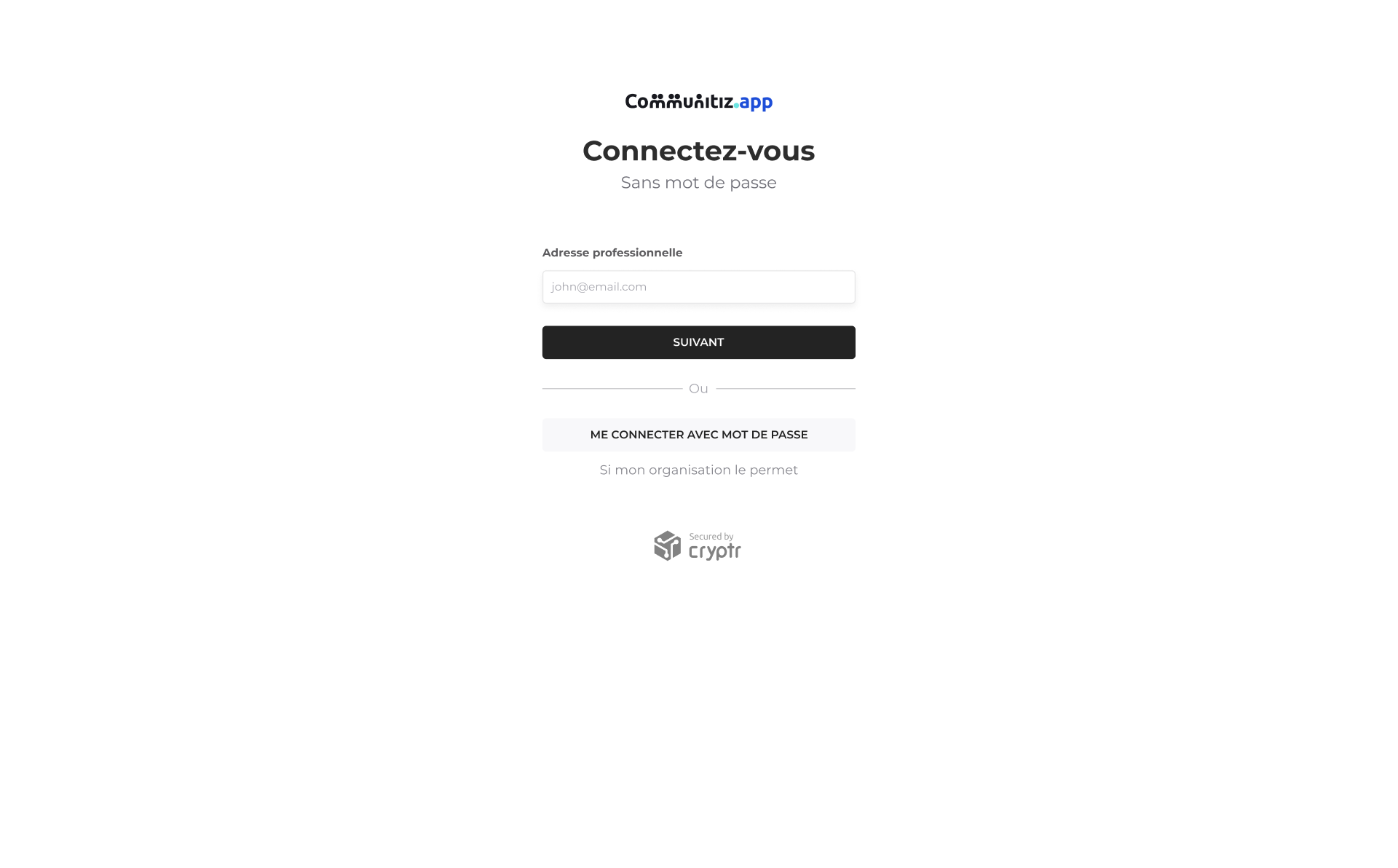
- Modify the color of the main button
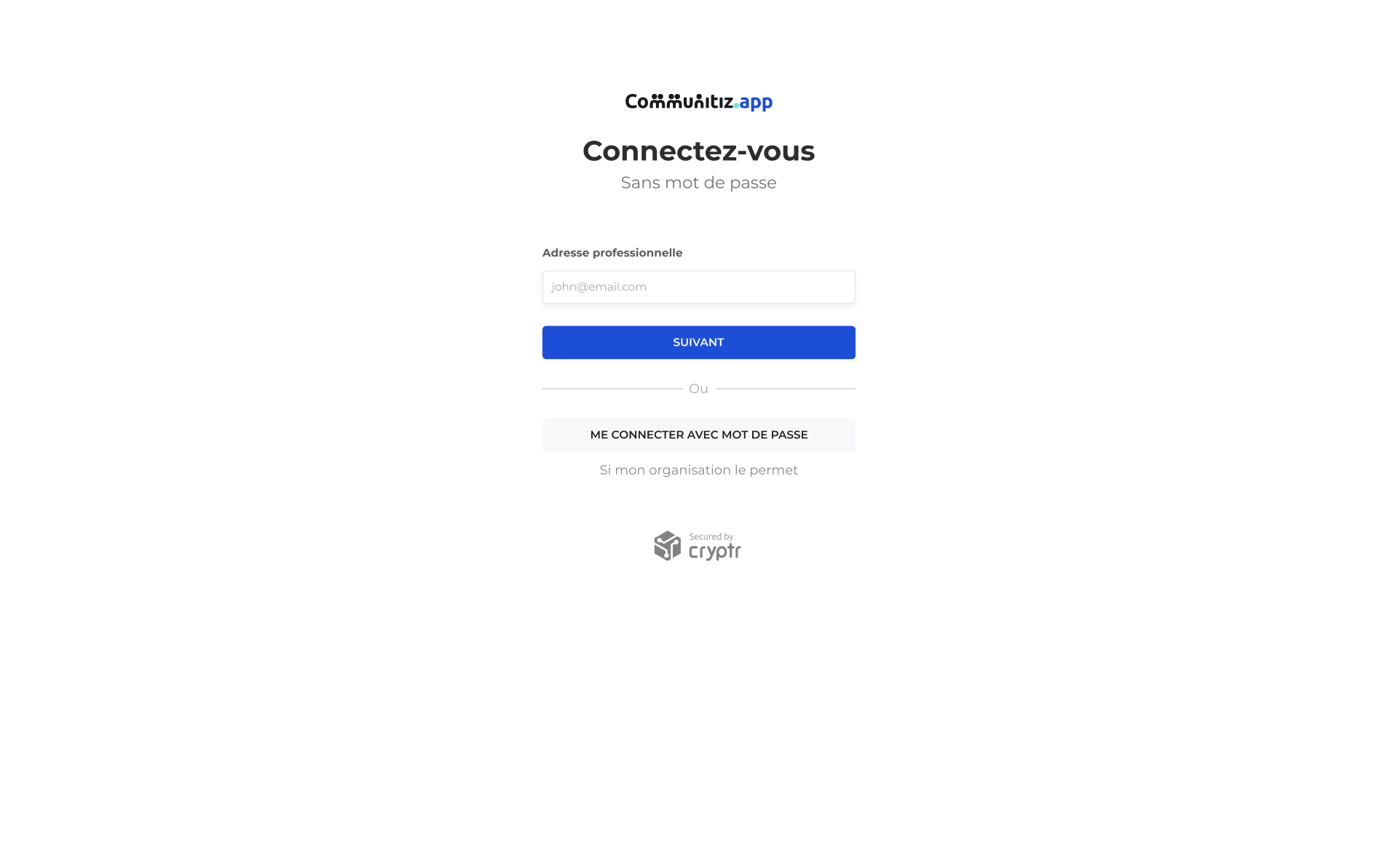
- Choose between light and dark mode
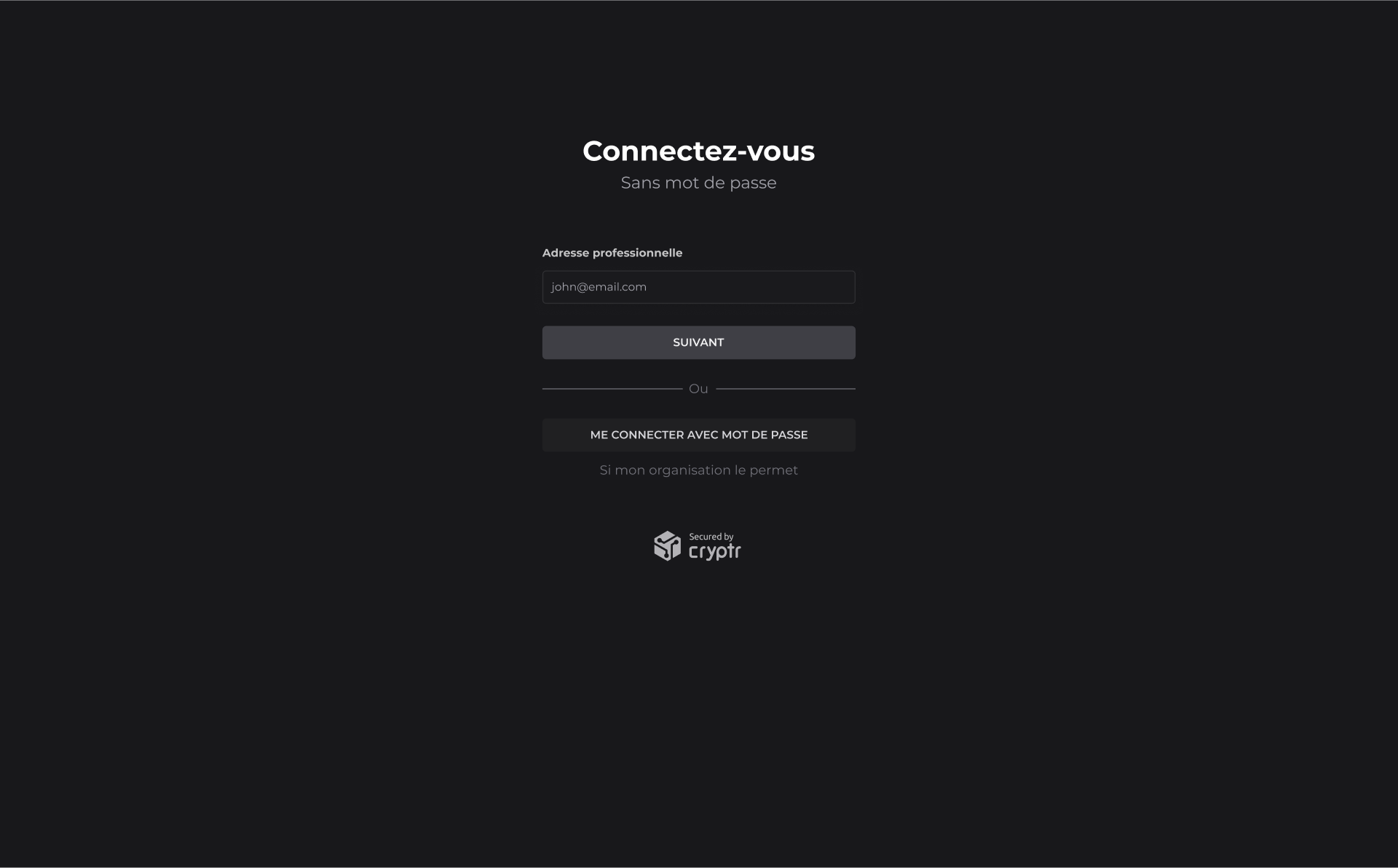
Test theme and build
If you are new to Cryptr themes and want to understand how certain elements can be used, you can explore the theme's architecture guide.
Cryptr has templates on all pages, you can use the templates to grab your content you want to your own theme, feel free to follow the liquid and mjml variable guides to edit your page content.
