Organization & Environment
Before you start
There are a few essential elements to consider:
- Cryptr Account: Create your free Cryptr account now 🔥. With a Cryptr account you'll be able to create Organizations and manage your API Keys.
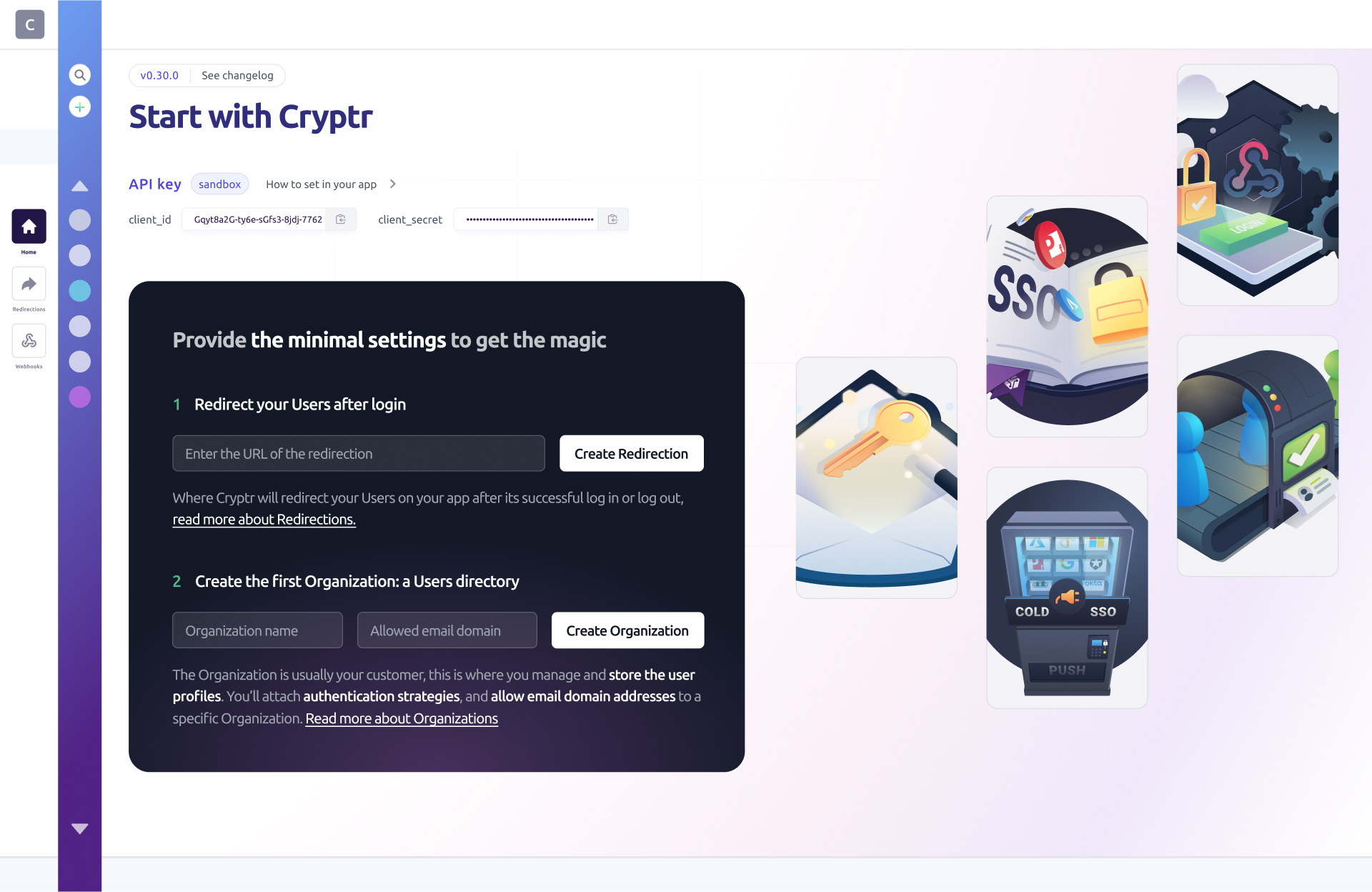
- Redirection: A redirection also called
redirect_uriis the URL to which your user will be redirected after authentication.
User directory
When it comes to controlling access to your
sandbox environment for testing or a default environment for production.An
To get started we create a dedicated User directory for each new customer, where we store all
On a lower level you have
For example, if your
To learn more about sandbox and production environments and how they affect your application,
Create an Organization
The user directory is represented by the
Creating an Organization couldn't be easier 🤩. First, go to your Dashboard. Once logged in, if it's your first time, you'll be asked to create an Organization. If this is not the case, click on the + button in the User Directory Sidebar Navigation on the left of your screen.

Once your
domain (the slugified name), here communitiz-app it is this value which will be used as an identifier. Now each time a new user will be created, it will be stored in this domain's User directory.It is also possible to create an Organization through API. The
The domain is a generated slug from name value. So choose wisely your name to get the proper domain.
For example: Loirama domain's will be loirama while the domain of Cola Coca would be cola-coca.
What's next ?
Since your organization is created, you can manage your organization's nested resources such as
To do this from your dashboard go to the page dedicated to the Organization for which you wish to manage Users, Connection or anything else. You can select an Organization via the User Directory Sidebar Navigation on the left of your screen.

From this screen you can modify many things regarding your Organization.
Please note that you can manage resource from a sandbox environment with a sandbox
production resources.To see more about
